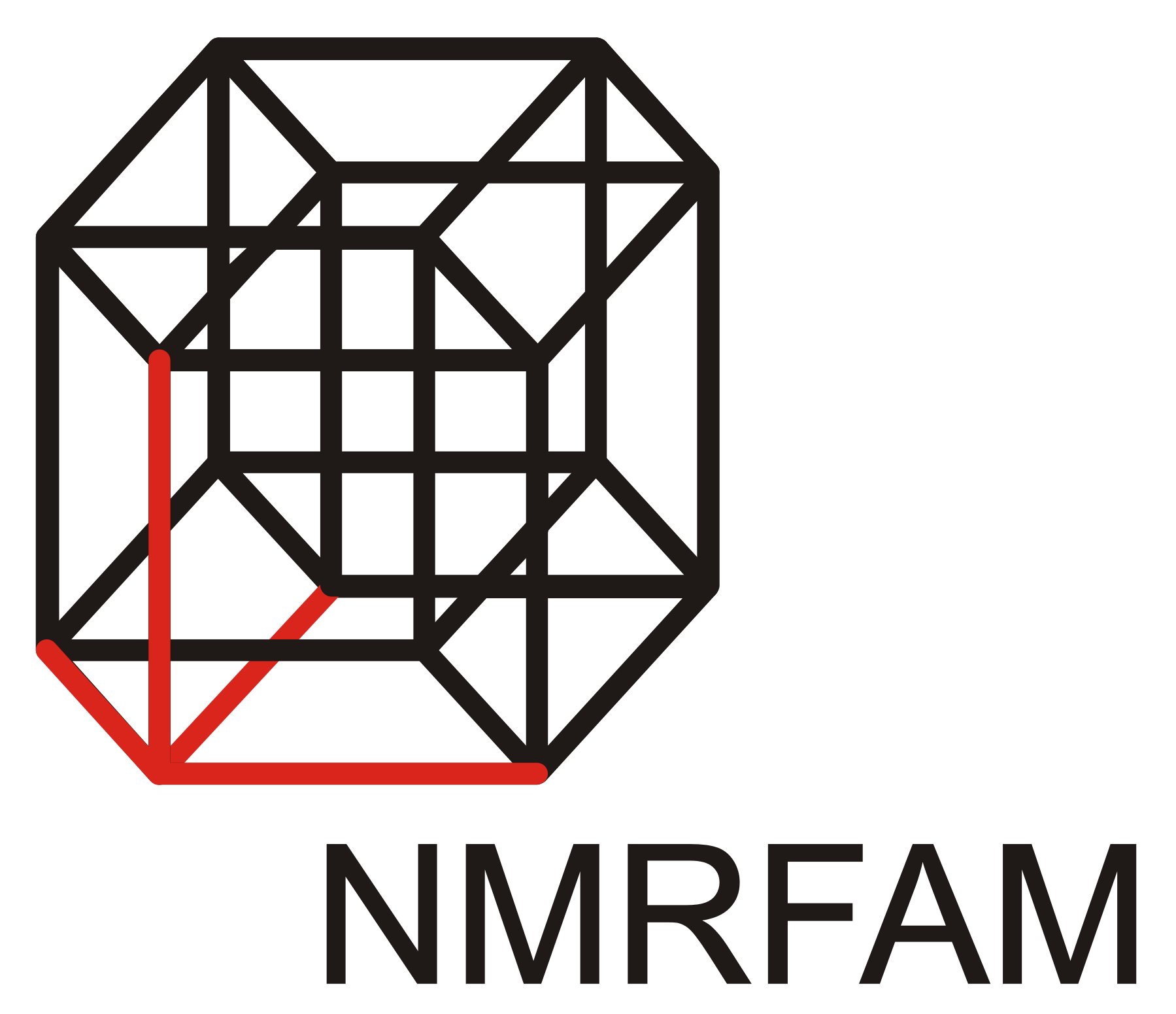
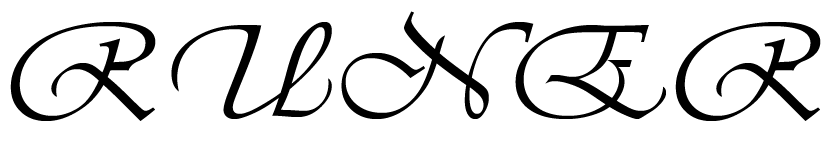
Robust nomenclature and software for enhanced reproducibility in molecular modeling
- NMRbox:
You need to be a registered user of NMRbox to use the GUI.
The registeration is free for academic users and this is the easiest way to run the GUI. - Virtual machine
The GUI is preconfigured on a virtual machine.
To run this on your computer, you will need to install VirtualBox (Oracle), which is freely available at www.virtualbox.org.
Oracle VirtualBox is a virtualization software package for x86 and AM64/Intel64-based computers.
Download RUNER GUI from here, which is an ".ova" file (6.5 GB).
It is always preferred to ensure the correctness of the file after downloading the file.
The md5sum of the file is c30c4234bab41e96c0e141428948bc58. To get the md5sum after downloading the ova file try the following commands:
- Windows:
certutil -hashfile NMRFAM_RUNER.ova MD5 - Mac:
md5 NMRFAM_RUNER.ova - Linux:
md5sum NMRFAM_RUNER.ova
Install the NMRFAM_RUNER.ova on the Oracle VM.
To share a folder between the VM and your local machine, follow this. This option enables you to read/write files from the VM on your local machine. - Windows:
- Install MATLAB runtime library
This is not recommended. However, if you like to install the MATLAB run time library and run the GUI outside of a VM:- Linux:
- You need to download and install the MATLAB R2016b(9.1) runtime from here or MATLAB website.
- Download a compressed file (named linux.tar.gz) that contains the binary (RUNER) and a shell file (run_RUNER.sh) from here.
- The run_RUNER.sh file takes one input parameter that should be the path to where you installed the MATLAB runtime library. e.g. >>./run_RUNER.sh /usr/bin/MATLAB_MCR/v91
- Mac:
- You need to download and install the MATLAB R2016b(9.1) runtime from here or MATLAB website.
- Download a compressed file (named mac.zip) that contains the executable application (RUNER) from here.
- Windows:
- You need to download and install the MATLAB R2016b(9.1) runtime from here or MATLAB website.
- Download the binary (RUNER.exe) from here.
- Linux: